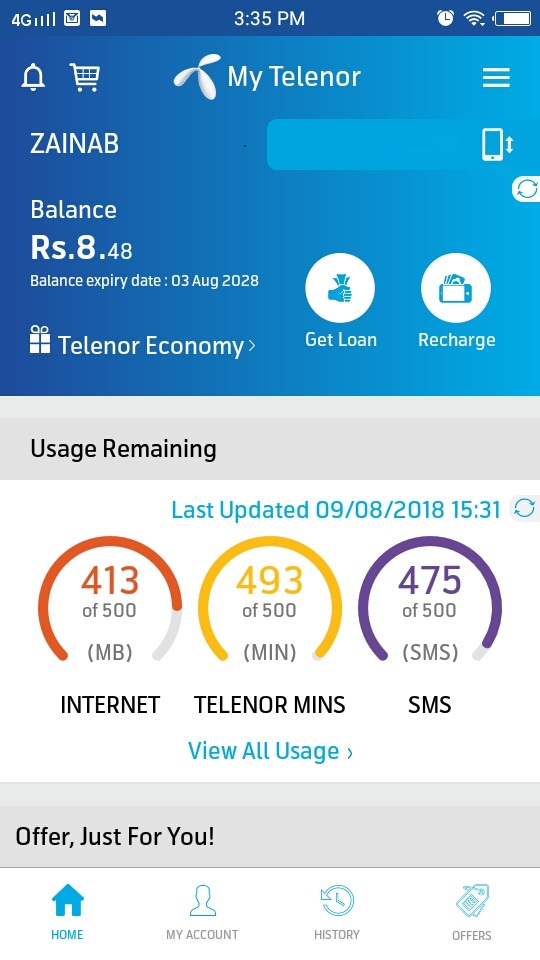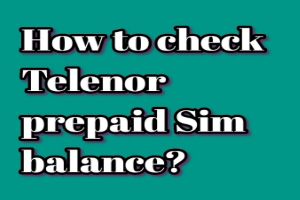Pakistan, Telenor has more competitive companies such as Ufone, Warid, Mobilink Jazz and Zong. Company is facing tough competition but stands out because of its amazing offers. Moreover, the company offers 3G and 4G internet Packages of Telenor to their users with high internet speed at affordable prices. No doubt, the company provides the best packages to its customers including, SMS packages and call packages.
If you are also Telenor subscriber but forgot the Telenor balance check code, then don’t worry readers, here is the accurate procedure to check.
There are three ways to check Telenor prepaid Sim balance.
By dailing USSD code
You can check the remaining balance of your Telenor SIM via the following steps:
- Open the keypad of your phone
- Dialing *444# your Telenor SIM
- Wait for a few seconds
- Now you can see your remaining balance on screen.
Code to dial: *444#
Price: Rs.0.24 tax
By My Telenor app
You can also check your balance via My Telenor app. You can download the app from the Playstore if you have an android phone while iOS users can download it from App Store.
What you have to do?
- Simply install/download the app
- once you have completed with downloading, then open the app
- Now you need to log in
- Feed your number and password
- After completing this process, you can see your remaining balance on the homepage as in the image below.