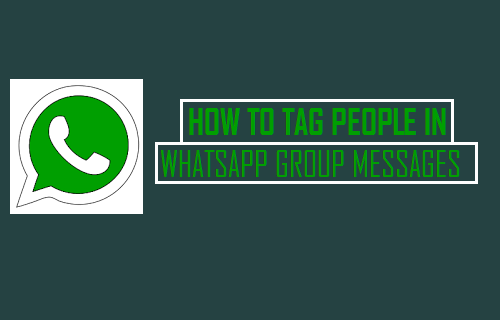In case you are sending an important Group Message in WhatsApp, you may want to Tag some people in the Group to make sure that your Message is noticed and read by these people. You will find below the steps to Tag People in WhatsApp on iPhone and Android Phone.
Tag People in WhatsApp
The option to Tag people in WhatsApp is a bit controversial as it sends notifications to people even if they have blocked Group Notifications or muted Group Chats in WhatsApp.
However, you will agree that this feature can be helpful in case of important Messages, where it might be necessary to ensure that your Message is noticed by recipients.
Tagging people in WhatsApp is really easy, just tap on the “@” button on the onscreen keyboard and this will bring up the list of members in your WhatsApp Group. Simply, tap on the Names of people that you want to tag in WhatsApp Group Message.
For example, if you want to tag “Mark” who is in your WhatsApp Group, just add “@” before his Name and it will appear as “@Mark followed by your Message” in the Group Chat.
Similarly, you can tag multiple people in the same WhatsApp Group Message by typing the Character “@” before the Names of people that you want to tag in your WhatsApp Message.
Tag People in WhatsApp Group Message on iPhone
1. Open WhatsApp on your iPhone
2. Once you are in WhatsApp, open the Group Chat in which you want to tag people by tapping on it.

3. On the Group Message screen, tap in the message window to activate the onscreen keyboard. Once the keyboard is up, tap on 123 key to activate the Numbers and Characters Keyboard (See image below).

4. Next, tap on the @ button and this will bring up the List of Contacts in this Group. Simply, tap on the Name of person in the list that you want to tag in your Message (See image below).

Similarly, you can Tag more people in the same Message by tapping on @ button and then tapping on the Name of the person in the list that you want to tag in your WhatsApp Message.
5. After selecting all the people to Tag, type your Message and tap on the Send button (See image below).

WhatsApp currently supports up to 256 people in a Group Chat and this should be good enough for a majority of its users.
Tag People in WhatsApp Group Message on Android Phone
The steps to Tag people in WhatsApp on Android Phone are exactly the same as mentioned above for iPhone, but the interface is a bit different.
1. Open WhatsApp on your Android Phone or Tablet.
2. Next, open the Group Chat in which you want to tag people.

3. On the Group Message screen, tap in the message window to activate the onscreen keyboard.

4. Next, tap on the @ button and this will bring up the Names of all the Contacts in this Group. Simply, tap on the Name of person that you want to tag in your Message (See image below)

To Tag the next person, tap on the @ button once again and tap on the Name of the Person in the List. You can continue this process to Tag more people in your WhatsApp Message.
5. After selecting all the people that you wanted to Tag, type your Message and tap on the Send button (See image below)

As mentioned above, once you tag people in WhatsApp, the recipients will receive a notification about your message, even if they have chosen not to receive notifications from the Group Chat.
Note: The Tag people feature in WhatsApp only works in Group Chats, and does not work in individual Chats.