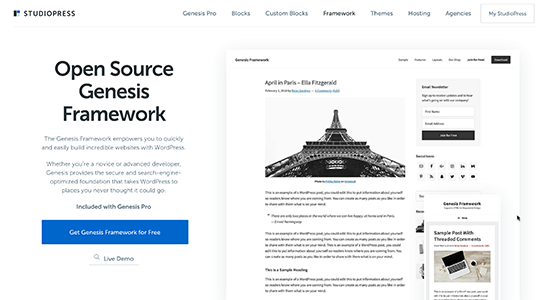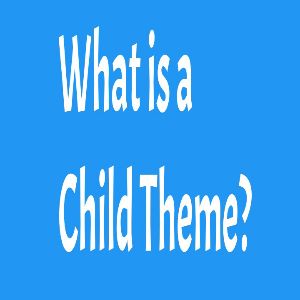A child theme is a WordPress theme that inherits the functionality, features, and style of another WordPress theme, the parent theme. You can then customize the child theme without making any changes to the parent theme.
Creating a child theme can be as simple as creating a new folder containing two files, style.css and functions.php. They can also become quite complex and have just as many template files as the parent theme, and even more.
The first step in creating a child theme is to choose a good parent theme. You should aim to choose one that is close in appearance and functionality to your goals so that you only need to make a few changes.
You can use any WordPress theme as a parent theme, but some themes are more suitable than others. For example, theme frameworks make excellent parent themes. They include the core functions of a theme, but not the styling.
These theme frameworks allow designers and developers to easily create many different child themes that are styled differently without having to rewrite a lot of the same functions.
A parent theme is independent of any other theme but a child theme is not. As per the name, a child theme is a copy of the parent theme and doesn’t contain all the files and therefore is dependent on the parent theme to work. The child theme was not originally present in WordPress, but it was added later to help users or developers customize the parent theme easily. A child theme generally has two files – ‘style.css and functions.php’.
You can customize the child theme, make changes in style.css or functions.php files according to your needs and interest and your parent theme will remain unchanged. This helps developers and designers to customize the theme and still retain the original theme template.